This week we’re going to take a deeper look at complex image objects. This includes embedded components, raw data, depth information and cloud-connected objects.
Our digital images are often constructed from multiple components. This can include multiple images as well as masks and channels that are useful for blending and adjusting images. Images can also have embedded text or drawings. All of these elements have become integral to digital imaging.
The inclusion of multiple elements has been a part of imaging for a very long time, and it’s been possible to bundle all of these into a single file for decades. As we start looking at formats, we’ll see that both TIFF and PSD formats have long had the capability to contain nearly any kind of data that is useful.
In most cases, the auxiliary images included in these multipart files are conventional digital images, with dimension, bit depth, color space, and profiles. As we move to raw and computational images, we’ll see image components that are not made from standard images.
Alpha channels
The most common type of complex images are ones that use alpha channels. This is typically a full resolution image rendered from black to white. The most common use of alpha channels is to create transparency in the image itself as shown below. As we will see a little later, alpha channels can also be used for other image components such as dimensionality.
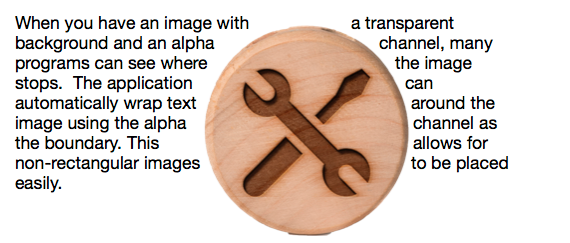
Alpha channels can be used to make part of an image transparent. This can be useful for silhouetted images used in layout, panorama stitches that don’t have straight edges, logos and other graphics.
Here’s an alpha channel added to an image in Photoshop. This may or may not be necessary to get an application to honor the transparent area for type wrapping.
Multiple embedded images
Image compositing is the process of combining multiple images to make a new one. This is often used for retouching or for the creation of panoramas. In order to remain editable, the individual images are saved alongside the finished versions shown below.

Here is a multi-image panorama in Photoshop. The composite is showing in the large window, and the layers of the file are shown at right. Each layer has a mask, the is similar to an alpha channel. The white area of the mask indicates that this part of the image is visible. The bottom row shows the original images used to make the panorama..
Application-specific components
Once we go beyond the use of alpha channels, most of what we’re going to find in complex images are application-specific components. There’s no universal way to add composite images, blending, adjustment layers, type and vector objects to an image, except as specified by a particular application.
The figure below shows what a Photoshop file looks like with lots of component pieces.
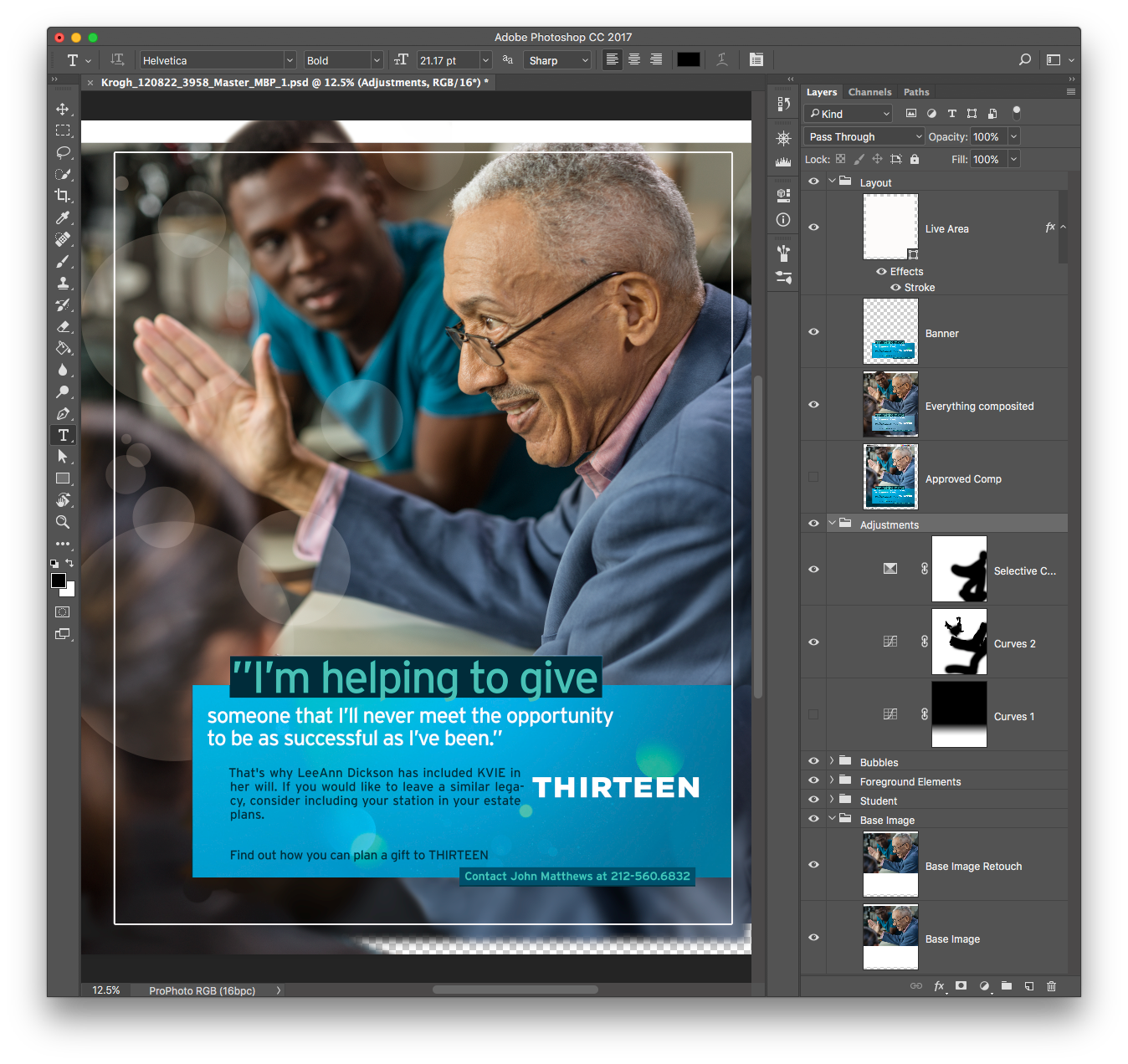
Complex image objects may include multiple images, masks, adjustments, type and more. This image includes compositing from multiple originals, adjustment layers, a text overlay and a guide to show the final crop of the image.
Master Files v. Access copies
Complex files with embedded elements are most often used to save a master editable copy of the image. In that sense, a master TIFF or PSD file is akin to a “project” file where the source media, secondary assets, instructions for rendering, and finished version may all be bundled into a single file.
The access copy of the file will often be a derivative of this master with all the individual elements stripped out. These are typically saved as JPEG or PNG files.
In the next post, we’ll deconstruct camera raw images.