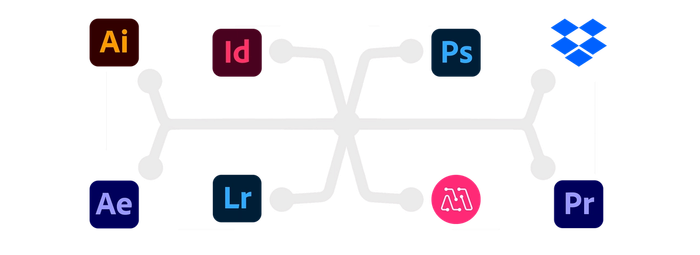We’re thrilled to announce some exciting new features that have gone live recently. This month, we’re introducing our new Quick Upload feature along with an integration upgrade that connects your account to Adobe Creative Cloud, Adobe Express, Google Workspace, and Microsoft Office via the LinkrUI connector plug-in.
Take a closer look at what’s new below:
Quick Upload: Effortless Crowdsourcing
In today’s connected world, crowdsourcing media is more important than ever. Mediagraph’s new Quick Upload feature makes this easy and efficient. Without signing in, your community can upload files from any device directly into your account, enabling real-time content sharing for all. Quick Upload can be added to any contribution request, complementing the existing feature set.
Whether you’re gathering assets from a global community or your grandparents, Quick Upload streamlines the process, letting you focus on the project at hand.
- Simple Interface: Quick Upload is a completely separate and simplified interface with your logo and branding colors, perfect for mobile or users with limited bandwidth.
- Instant Uploads: Select with a couple of clicks or taps, and your files are instantly available—no navigating through extra steps.
- Simple Rights Management: Require a Creator Tag or agreement to a Rights Package to ensure proper usage and attribution.
- Easy Tagging: Tag Suggesters make keywording for context a breeze for your users. Suggest a set of standardized tags relevant to the event or your organization.
- Automatic Organization: Files are seamlessly organized according to the uploader, making them easy to access.
- Easy Access: Anytime a new Quick Upload pipeline is created, a QR code is automatically generated. Anyone who scans it is brought directly into the uploader.
Here’s a short video that shows it in action:
We’ve also created two longer videos to show you example workflows using Quick Upload for:
Social Media Submissions
and
New Integrations with Santa Cruz Software: Adobe, Google and more.
LinkrUI: Adobe Creative Cloud, Adobe Express, Google Workspace, and Microsoft Office
Streamline your workflows, enhance collaboration, and unlock new levels of productivity with new seamless integrations. LinkrUI is an all-purpose “connector” plugin from Santa Cruz Software that gives you instant access to your Mediagraph account within end-user software like Adobe Creative Cloud, Google Workspace, Microsoft Office and more.
LinkrUI is engineered to work seamlessly with DAM systems like Mediagraph, ensuring a smooth and intuitive connection between all of your essential tools. LinkrUI automates the synchronization of assets between Mediagraph and your Adobe Creative Cloud applications, allowing you to maintain version control, make real-time updates in Mediagraph, and maintain your creative flow without interruption.
This plug-in seamlessly connects your account with Adobe Creative Cloud, Adobe Express, Google Workspace, and Microsoft Office, giving you instant access to all your files from within these applications.
Adobe Creative Cloud & Adobe Express Integration
Whether you’re designing in Photoshop, editing in Premiere Pro, or creating in Adobe Express, LinkrUI allows you to pull files directly from your workspace, make edits, and save them back without ever leaving your design environment. This integration helps you save time and maintain momentum, as you no longer need to switch between different apps to find or save your work.
Google Workspace & Microsoft Office Integration
LinkrUI also connects with Google Workspace and Microsoft Office, making it easier than ever to place your assets into Docs, Sheets, Slides, Word, Excel, and PowerPoint. Documents can be exported from these apps directly to your Mediagraph account as well.
Need to include an image in a presentation or a video in a document? You can do it all without leaving your editing environment.
- Unified Workflow: Access, edit, and save files across Adobe, Google, and Microsoft platforms without disruption.
- Centralized File Management: Keep all your project files in one place, accessible from any of your favorite tools.
- Improved Collaboration: Share and edit files with team members in real-time, regardless of the platform they’re using.
Learn more in our Knowledge Base
Follow the link below to learn how to set up and use these new integrations.
If you haven't explored it yet, we're always updating our Knowledge Base with new documentation, and it's a great place to look for help with an issue, or to learn more about the ways Mediagraph can help you get things done.
LinkrUI (Adobe, Microsoft Office, Google Workspace)
Stay tuned for more updates – we’re always working on something new.