Mediagraph continues to reap the advantages of flexible software architecture. We are able to create new features with unprecedented speed. Here's a peek at the improvements we made to Mediagraph. If you want to take it for a spin, click here to get a free 30-day trial account. No credit card is needed.
Support for the new IPTC Alternative Text and Enhanced description fields
We were the first DAM application to incorporate the new fields that improve accessibility for visually impaired people.
Dual Language Taxonomy
At a client's request, we enhanced our taxonomy and synonym behavior to allow for a duplicate taxonomy in a second language. You can build twin structures for each language. Adding a keyword in one language adds to the additional language(s).
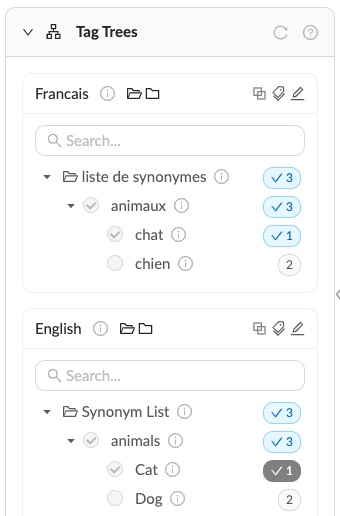
Free Dropbox integration for all account levels
We continue to add additional integrations, and whenever possible, we're adding them for free and making them available to all users. Since Dropbox is the de facto DAM for many organizations, we have added multiple ways to integrate with Dropbox. (BTW, we already had a similar integration with Box.com).
- You can import directly from Dropbox, and MediaGraph will preserve the entire folder structure in the imported files. This is really important since Dropbox relies on folders to make files discoverable, so you don't want to blow that up on import.
- Download directly to Dropbox. All account members can connect their Dropbox for direct download.
- Set up watched folders in Dropbox. Any files or folders added to a designated Dropbox folder will be automatically copied to the MediaGraph watched folder. This one is really handy for people who want to continue using Dropbox to collect files from others. It's also useful if you need to do a phased migration of material into the MediaGraph account.
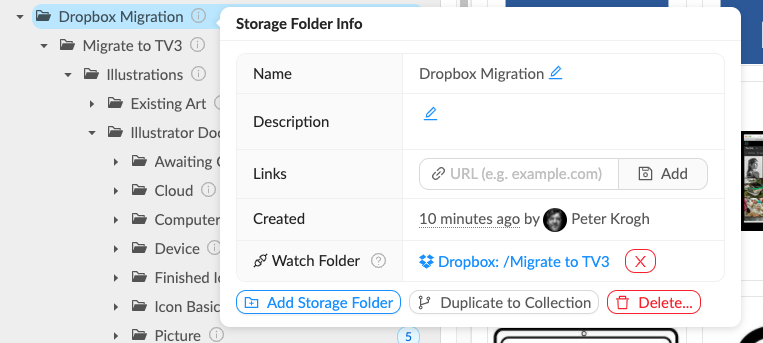
Right-click functionality
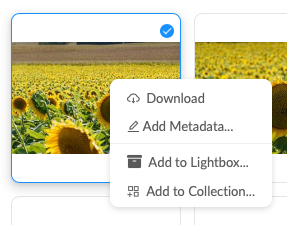
Sometimes small things can make a big difference. Putting the tools right where people can find them helps make the entire experience more intuitive. So we added right-click on both thumbnails and full-size assets to make workflow easier to discover.
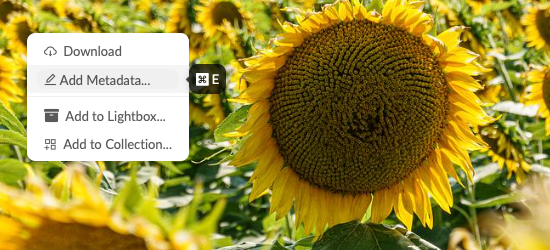
New Trash functionality
We've always had "soft delete" built into MediaGraph so that files thrown away were not actually deleted from the deep backup. We have now instituted trash functionality to put the control in the hands of Content Managers, who can do a full restore of any files accidentally thrown away. This includes the ability to automatically add them back to any Collections and Lightboxes they belonged to previously.
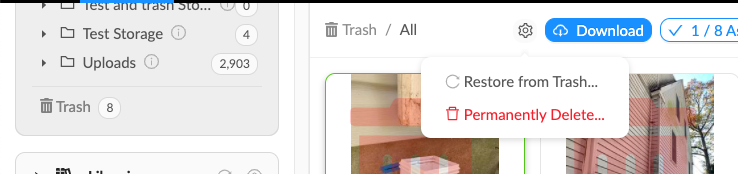
Files in the trash are badged in red and only visible to Content Administrators who get the choice to permanently delete or restore.