We have several nice updates for you this July. Files and Lightboxes can now be embedded in blogs and other websites. Video thumbnails will now show clip duration, and will play with mouse-over. And Custom Metadata fields are now accessible in the Filter panel.
Embedded files
MediaGraph has enabled several different ways to embed files into web pages, or to share as freestanding web pages. This allows you to make images and videos visible to others, without a sign in. You can embed individual images and videos into web pages. Shown below is a video hosted on MediaGraph.
Here is the new panel in the Asset Detail view that allows for the embedding above.
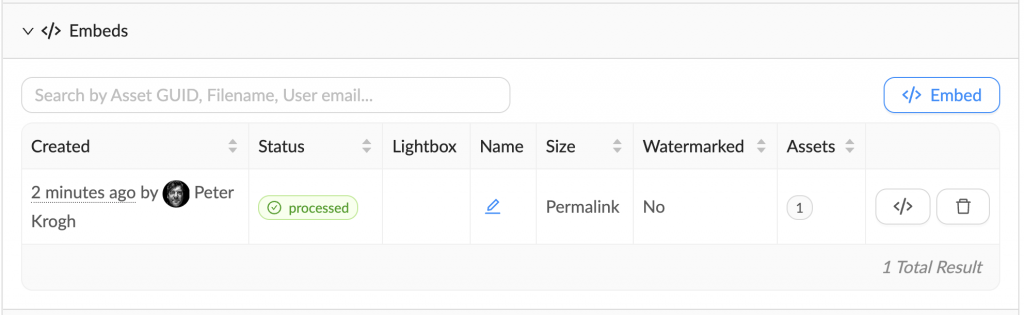
Embed Selected Files
You can also embed multiple files. Select the files and go to the action menu to choose embed. Here's an example of how that appears. Note that this includes both photos and videos.
Here's the embed link, which can be emailed and will launch as a web page.
https://mediagraph.io/embeds/253c226f48ddad79
Embedded Lightboxes
Shown below is a Lightbox that has been embedded. This is a new setting in the Lightbox manage panel. The Lightbox is the most capable form of embedding because it will update as you add or remove files. You are seeing the embed on the blog page here, but you can also just make a link which will open as its own web page. Here's the Lightbox shown below as a freestanding page.
Video Thumbnail Enhancements
We have made some nice improvements to our video thumbnail behavior. You will now see a duration overlaid on all videos. And when you put your mouse over the video, it will play. This will make it a lot faster and easier to quickly sort through videos. It's especially helpful for B-roll.
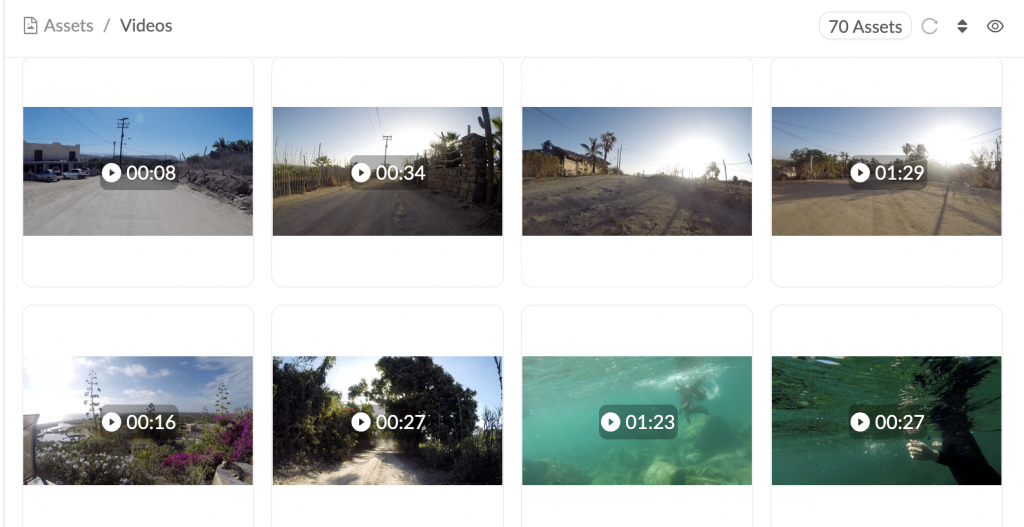
Videos show run time in the overlay. And when you mouse-over, the video will play, as you see in the third item in the top row.
Custom Metadata Fields in the Filter Panel
Custom metadata that is set up as a Controlled Vocabulary field will show up in the filter panel. This includes both single value and multiple value fields.
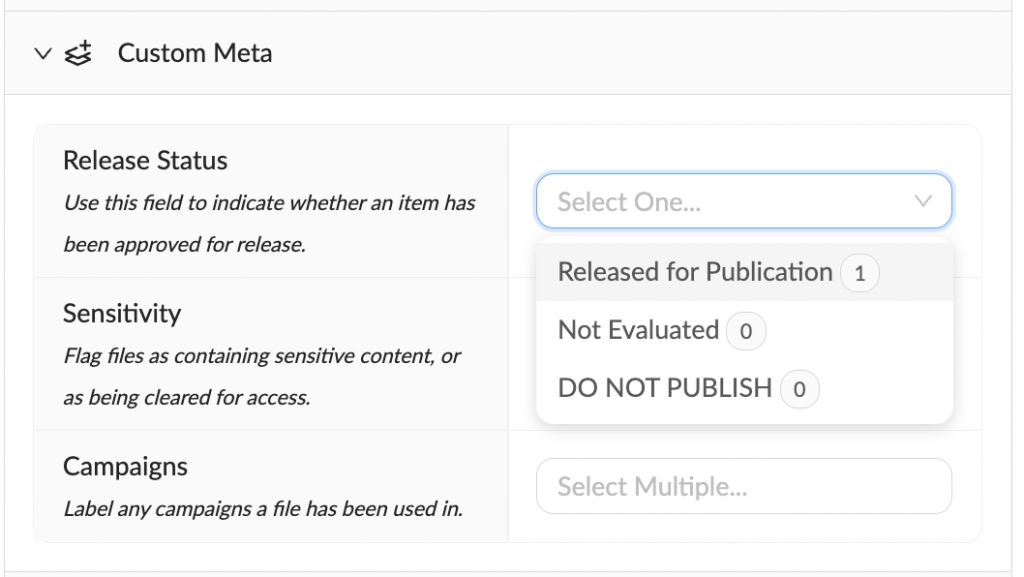
Here is an example of custom metadata fields that are filterable. You can easily create and configure Custom Metadata, including a field name, field description, and single-or-multiple values.