We released a number of sweet new MediaGraph features last month. This includes two new forms of Artificial Intelligence tagging, like/dislike buttons, auto-expiration for Lightbox shares, and improvements to our Workflows interface.
Let’s dive in.
Artificial Intelligence Tagging: Keywords and NSFW
We have added two new AI services to help with content discovery and content moderation.
Auto Tagging with Amazon Rekognition
You can now send images in bulk for Auto Tagging through Amazon's Rekognition service. This can help make images more discoverable, particularly for those that don’t have much existing metadata. However, Auto Tagging is far from a total replacement for human keywording. AI is not able to know everything that’s important about an image and what it depicts. And it can make some amusing mistakes. But Auto Tagging can be a great assistant.
Some key points about our Auto Tagging:
- It comes included with all account levels.
- You can choose to turn it on, or leave it switched off.
- You can choose to show these tags to regular members, or display only to admins.
- You can set a confidence threshold (e.g. I only want Auto Tags that have an 80% confidence or higher).
- Auto Tags are separate from the manual keywords in your account
- You can easily filter the Auto Tags.
- You can easily convert an Auto Tags to keyword tags, even for large numbers of files.
- It's a great tool for learning what AI tagging is good at, and where it still needs improvement.
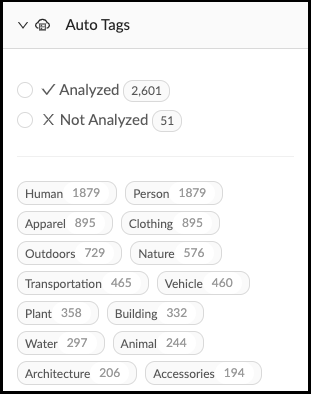
NSFW (Not Safe For Work) Tagging with Amazon Rekognition
In addition to general keyword tagging, we’ve also added tagging for sensitive content. The AI service looks for the following situations: nudity, suggestive content, violence, visually disturbing material, rude gestures, drugs, tobacco, alcohol, gambling, and hate symbols. Each of these categories has additional sub-categories which we support.
NSFW tags should be considered as a warning that content might be objectionable. As such, they are only visible to your account managers, not to general members.
NSFW tagging is an important tool when adding crowdsourcing to your media library operations.
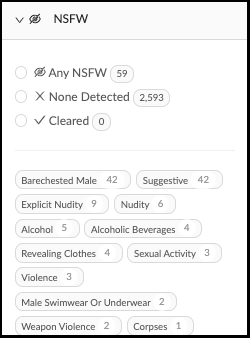
NSFW tags alert you to images that may contain sensitive content. You can click on the warning to see the images.
Like/Dislike buttons
We have added like and dislike buttons to the site. This allows users to easily mark favorite files, as well as stuff they don't like. Likes/dislikes are specific to a user, which is why they are shown in a new My Likes panel.
Watch in coming months for additional functionality based on like/dislike, including popularity analysis and automatic hiding of disliked material.
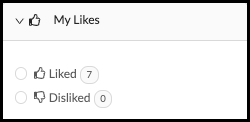
Lightbox Share Expirations
Lightbox share links allow any MediaGraph user to share files without requiring a login. It’s useful for frictionless distribution of press releases, announcements, and other materials. You have control over the terms of the sharing (view or download, with or without watermark). And you’ve always been able to disable a share link if you don’t want it to remain active.
By popular demand, we have now added automatic expiration of a share link. Just set the expiration date and time, and MediaGraph will automatically deactivate the share link.
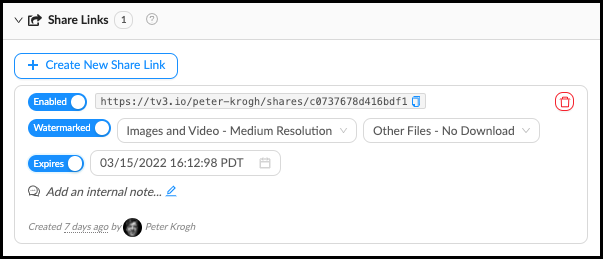
New Workflow Interface
MediaGraph Workflows allow you to chain Storage Folders, Library Collections, and Lightboxes together to serve any number of purposes. Workflows can help you make files visible to specific groups of people automatically.
More importantly, Workflows can be used to create multi-step approval processes. At each step, you can define the criteria for approval, and set a destination for the approved files. And you have a lot of control over who can do the approval.
We have improved the user interface for approval Workflows to make them easier to understand, and easier to operate.
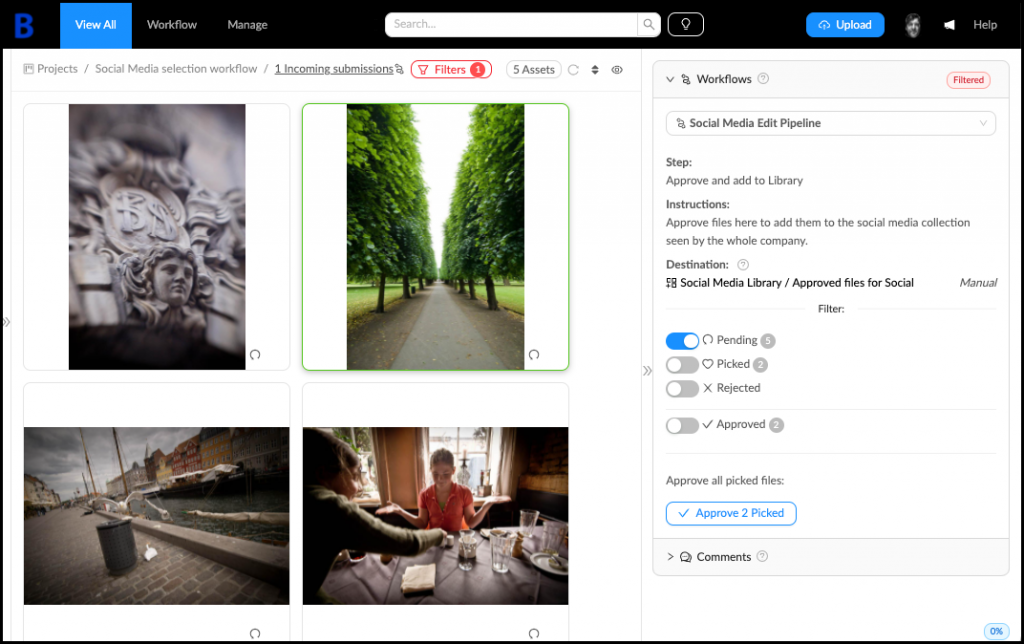
The approval workflow has been improved to help communicate what the approval criteria is and what will happen upon approval. All users can build approval workflows in their own lightboxes and invite others to participate.
Cover Photo by Laura Ockel on Unsplash