In our final post of the week, we take a look at the way a single image can be connected to multiple devices. New structures and formats can allow these variations to be integrated into a single editable object, even though it is distributed across various instances.
The final development that impacts the nature of image files is the ever-increasing importance of cloud connectivity. Our understanding of an image’s importance is often informed by the way it is shared, liked and commented upon. And, as outlined in the opening chapters, images themselves can become conduits for the flow of information.
Some of this connectivity is simply a matter of web hosting. A photo on Instagram is uploaded as a simple rectangle of pixels, then all the magic happens inside the service as people like and comment on it. But, we’re also seeing new capabilities that are becoming part of the image object itself. Images now include variations and components that serve new needs that are native to cloud workflow.
File formats can now allow an image file to include multiple renderings which are prepared for specific applications. And it’s also possible for a single image to be edited on multiple different devices, and for all the settings to flow back to the master copy.
Proxies
One way to enable connectivity is with a proxy file. The high-res original can remain in the cloud repository, and a lower-resolution and more compressed version of the file can be sent out for use by remote applications, devices or users. Edits and other changes to the image can be made locally and synchronized back to the cloud copy.
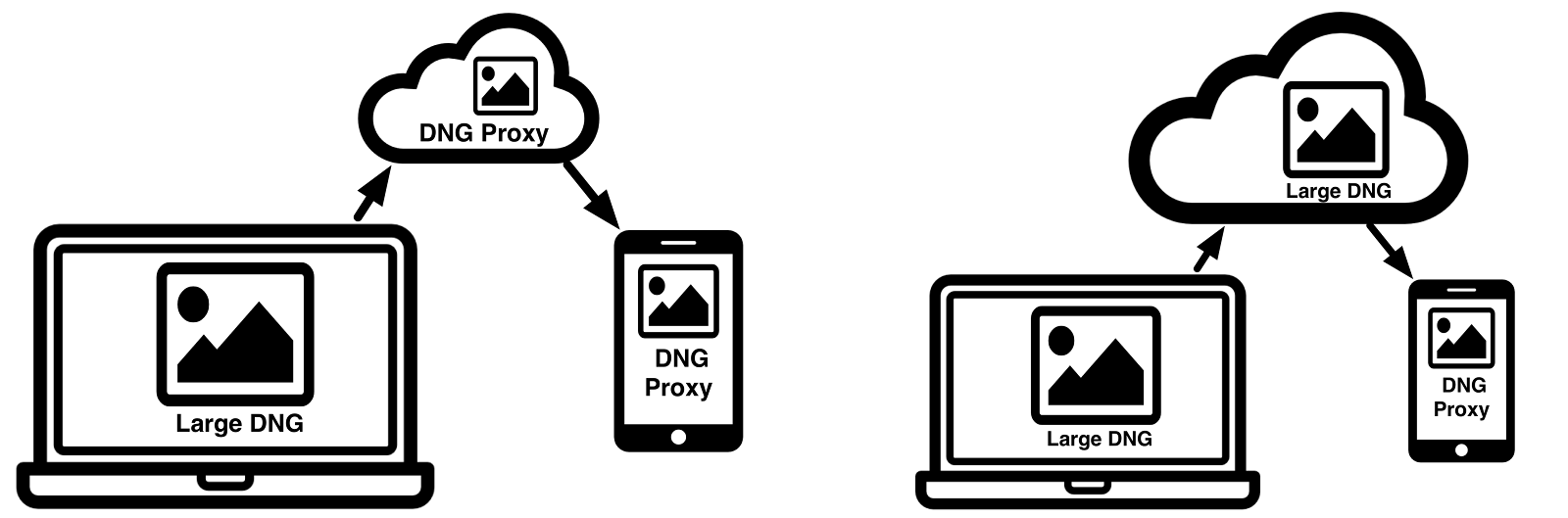
The DNG proxy can be used to create seamless raw editing across multiple devices – even those that are too limited to handle the full raw file. With Lightroom Classic (left side), the full size DNG can live on a local computer, and proxy files can be sent to the cloud or to another device. With Lightroom (cloud-native version on the right), the full size DNG can live both locally and in the cloud.
The use of proxy files is nothing new for traditional image files, but it is new for raw images. Until recently, there was no good way to make a reduced-size copy of raw files where edits are transferable. The DNG specification has been updated to enable this kind of proxy workflow on both cloud and mobile devices. This capability allows DNG to store a cloud-native, multi-device editable image object in raw form.
Application-specific renderings
In addition to simple proxy files, sometimes the pre-processed version may be built as a specific variant for use with a specific application. In a later set of posts on formats, we’ll see how the HEIF format is using this approach.
Alternate versions of a photo can be an integral part of the image object itself. When the image is accessed over a smartphone, for instance, a downsized version of the image can be transmitted rather than sending the entire file with all its components.